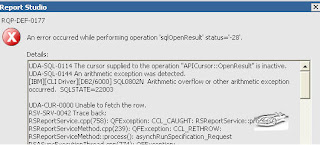UDA-SQL-0114 The cursor supplied to the operation "APICursor::OpenResult" is inactive.
UDA-SQL-0144 An arithmetic exception was detected.
[IBM][CLI Driver][DB2/6000] SQL0802N Arithmetic overflow or other arithmetic exception occurred. SQLSTATE=22003
UDA-CUR-0000 Unable to fetch the row.
Anaysis :
When checked in detail the query item was a numeric value with a large no of rows in database.
The column is integer and the rollup is defined as Automatic and Aggregation function is defined as Total.
In the expression editor, when searching for values for a data item, the results you obtain may contain unexpected results if the data item is not a string data type. Because users can edit the expression for a data item, IBM Cognos 8 cannot determine with certainty what the data type is.
Therefore, IBM Cognos 8 guesses the data type of the data item by looking at its aggregate and rollup aggregate set
Try to change the Aggregation function and Roll up aggregation to Not Applicable and then try searching the values.
The Things you can try is changing the attribute from Framework manager itself.
Note : The below observations are just based on my analysis incase you find some other reasons and solutions for its,please let me also know.